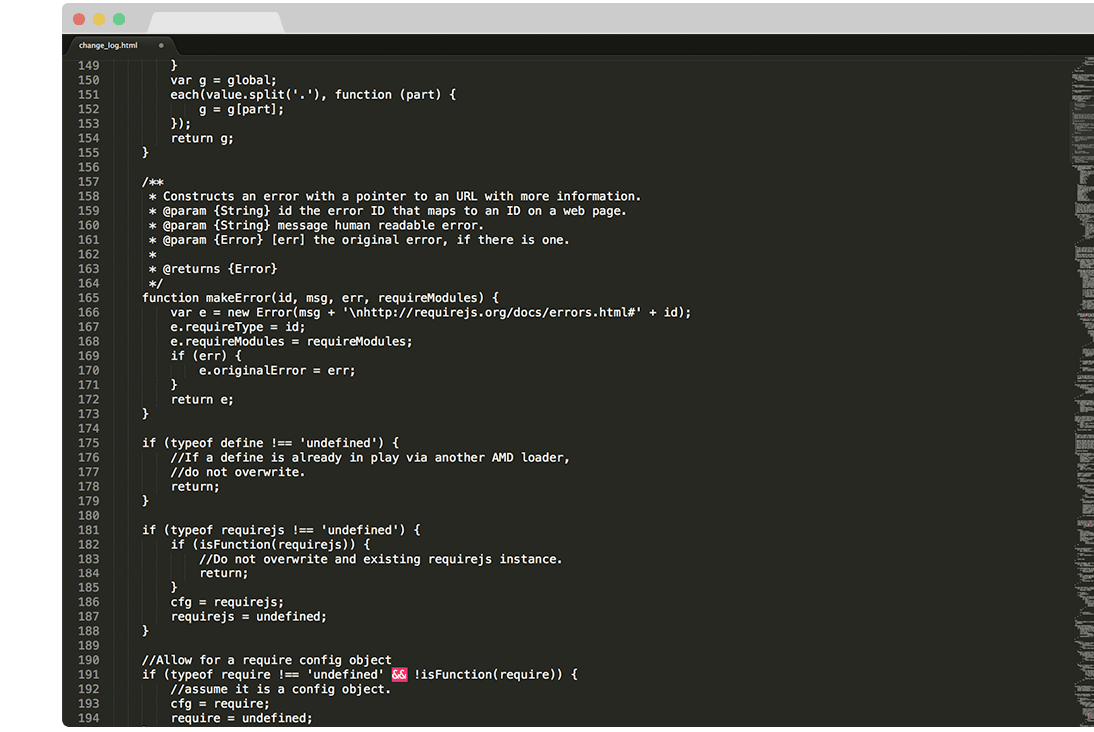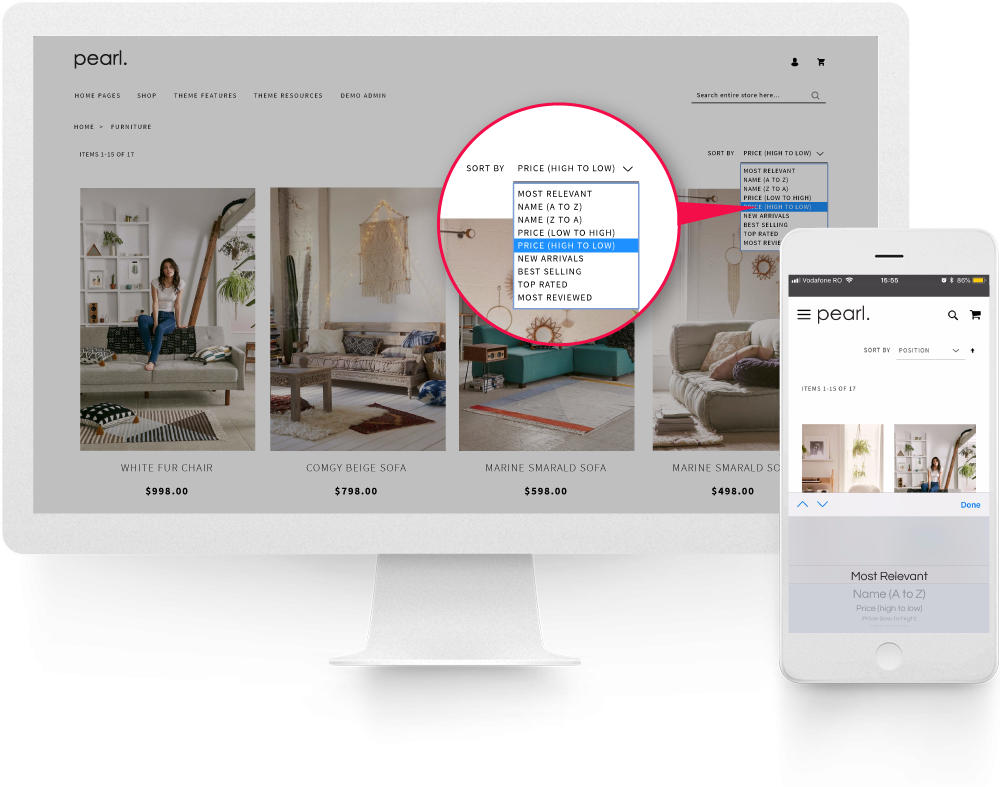
ADVANCED CATEGORY SORTING FOR MAGENTO2.
About Advanced Category Sorting For Magento 2.
Category Sorting is a key component in the user’s ability to find what they are looking for. If certain sort types are hard to use or missing, it can quickly result in the user’s inability to find the products that he is looking for. This can often result in the user abandoning the website and therefore loosing a potential sale. We expanded the default Magento sorting capability by simplifying the sorting process and adding multiple new most frequently used sort types such as “low to high” and “high to low” functionality and multiple quality related sorting options. Price sorting is one of the most popular ones used by users along with Best Seller and Most Reviewed. When the user manages to narrow down a list of products using either the Navigation or the Filters, he will sort the products to find the best-valued products for the money. For this reason it is important to have sort options such as Best Seller, Highest Rated, Most Reviewed. These sorting options will allow the user to take a more educated decision when measuring the product Value or Quality.
Advanced Category Sorting is a tool for extending the sorting options from category page, in order for customers to find products easier and faster.
With our extension we took the initial capabilities of the default Magento functionality and enhanced them with the most needed ones by your customers. Let your customer sort product from category page - by Newest Arrivals, Best Selling, Top Rated or Most Reviewed products, or intuitive order from A to Z / Z to A for Product Name, and Low to High / High to Low for Product Price.
You can easily setup from admin your own order for sorting options in dropdown.
Functionalities included in the extension:- New sorting options
- Rename sorting options
- Reorder sorting options
- Enable/Disable Sort by Position
- Enable/Disable Sort by Product Name
- Enable/Disable Sort by Price
- Enable/Disable Sort by Newest Arrivals
- Enable/Disable Sort by Best Selling
- Enable/Disable Sort by Top Rated
- Enable/Disable Sort by Most Reviewed
- Multi-store compatible
You can remove core sorting options and enable other ones.

Rename sorting options to match your own vision.
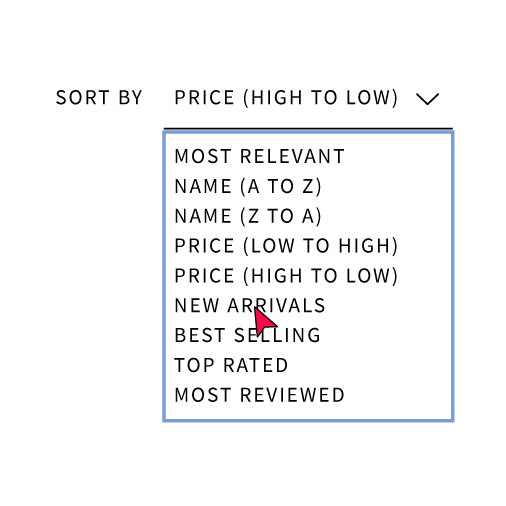
Reorder options from sorting.
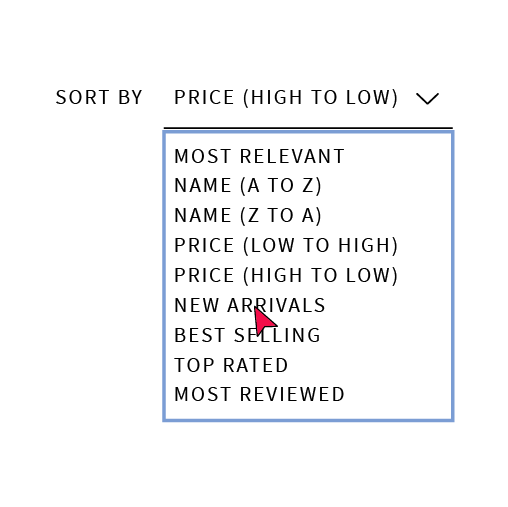
Features of the Extension.
- New sorting options
- Rename sorting options
- Reorder sorting options
- Enable/Disable Sort by Position
- Enable/Disable Sort by Product Name
- Enable/Disable Sort by Price
- Enable/Disable Sort by Newest Arrivals
- Enable/Disable Sort by Best Selling
- Enable/Disable Sort by Top Rated
- Enable/Disable Sort by Most Reviewed
- Multi-store compatible
HOW TO INSTALL VIA COMPOSER CLI COMMANDS
-
Step 1:
Before installing please check the extension compatibility. This extension is currently compatible with the following Magento versions 2.3.X. - 2.4.2. It is recommended to install the extension first on a testing server before you install it on a live (production) server. -
Step 2:
Make sure you have your Magento Marketplace Authentication Keys configured on the Magento instance. If your keys are not added, check the Magento Documentation for more information about how to add those.
Step 3:
Access the root of your magento 2 project from command line and run the following commands:
composer require weltpixel/m2-weltpixel-category-sorting
php bin/magento setup:upgrade
php bin/magento setup:di:compile
php bin/magento setup:static-content:deploy -f
HOW TO INSTALL MANUALLY VIA SSH.
-
Installing via SSH is possible by purchasing directly from our website or migrating your product from the Magento Marketplace to a WeltPixel Account. If you've already purchased the product on the Magento Marketplace and would like to migrate it in order to install via SSH, please check out this article from our Support Center: Manual (SSH) Installation if product is purchased from Magento Marketplace
CONFIGURATION.
GENERAL SETTINGS.
- Enable [Yes / No] - enable Advance Category Sorting module
Go to Admin > WeltPixel > Advance Category Sorting > General Settings
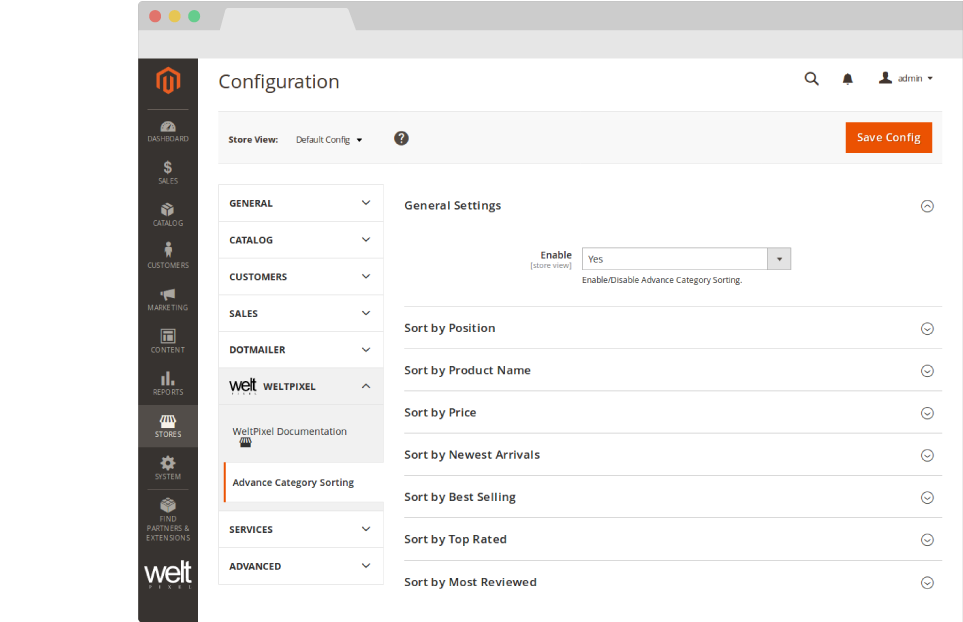
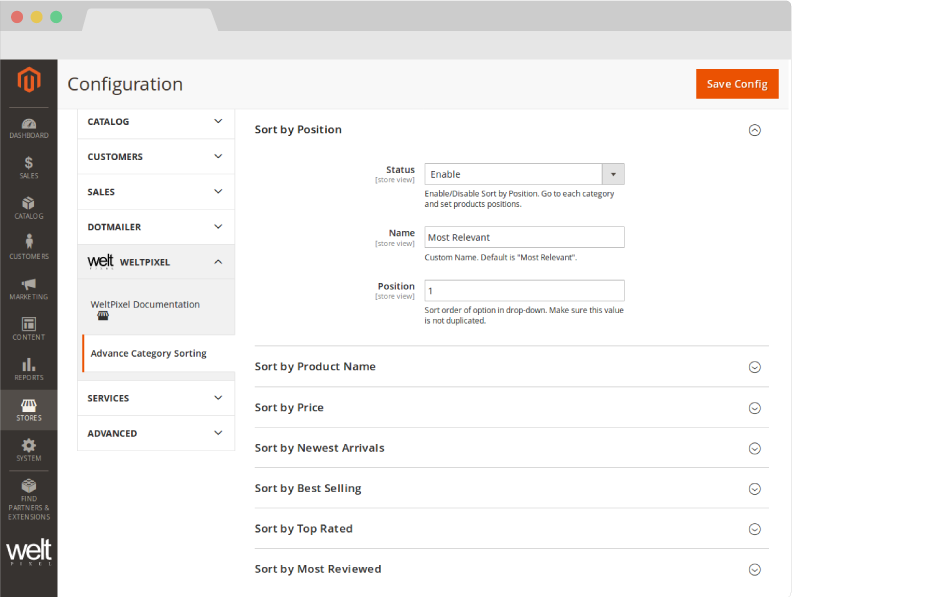
Sort by Position.
- Status [Enable / Disable] - Enable/Disable the sort by Position functionality. Go to your categories and set product positions.
- Name [input] - Insert custom label for this option.
- Position [input] - Insert position for this option in the dropdown.
Go to Admin > WeltPixel > Advance Category Sorting > Sort by Position
Sort by Product Name.
- Status [Enable / Disable] - Enable/Disable the sort by Product Name functionality.
- Name [input] - Insert custom label for this option.
- Position [input] - Insert position for this option in the dropdown.
Go to Admin > WeltPixel > Advance Category Sorting > Sort by Product Name
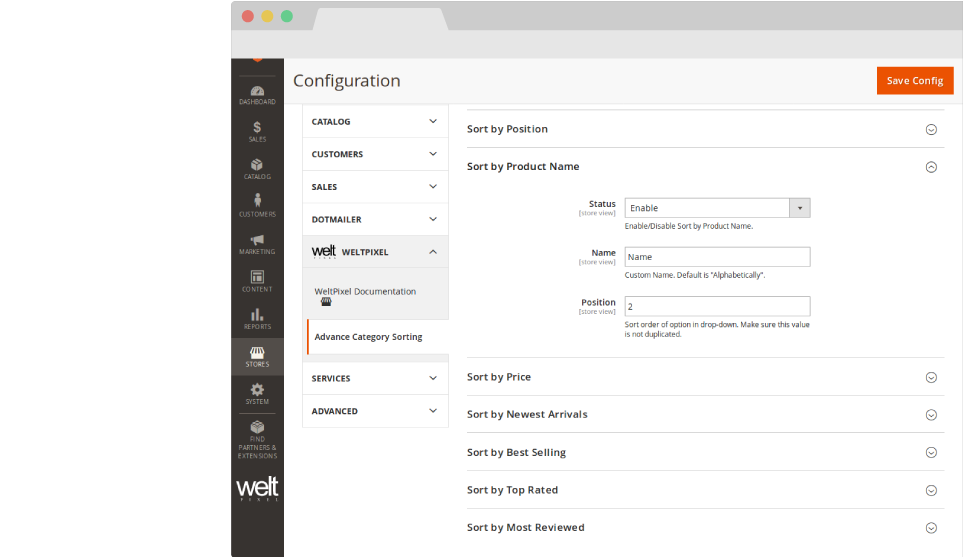
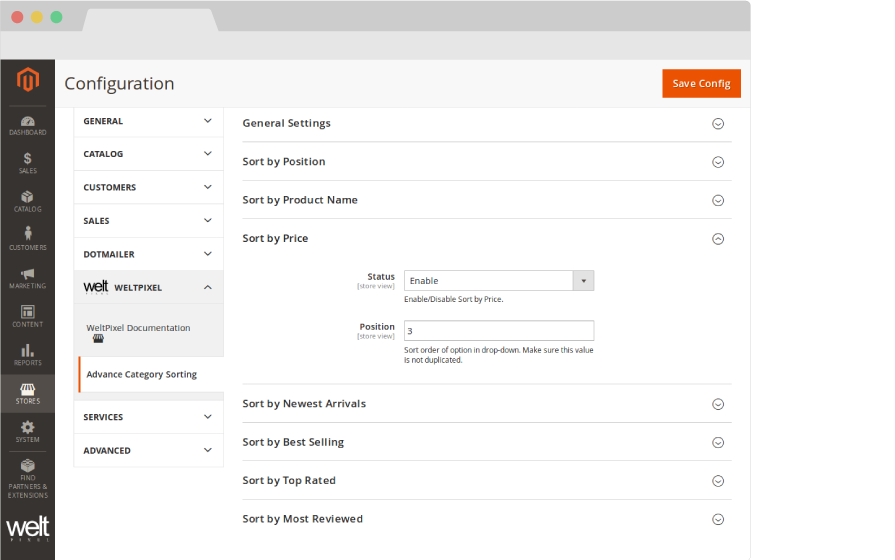
Sort by Price.
- Status [Enable / Disable] - Enable/Disable the sort by Price functionality.
- Position [input] - Insert position for this option in the dropdown.
Go to Admin > WeltPixel > Advance Category Sorting > Sort by Price
Sort by Newest Arrivals.
- Status [Enable / Disable] - Enable/Disable the sort by Newest Arrivals functionality.
- Name [input] - Insert custom label for this option.
- Position [input] - Insert position for this option in the dropdown.
Go to Admin > WeltPixel > Advance Category Sorting > Sort by Newest Arrivals
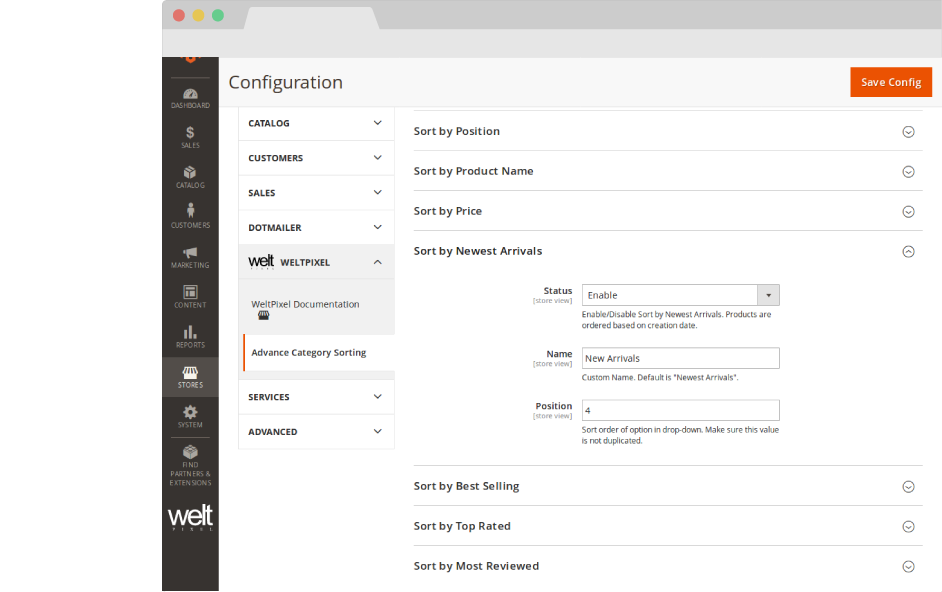
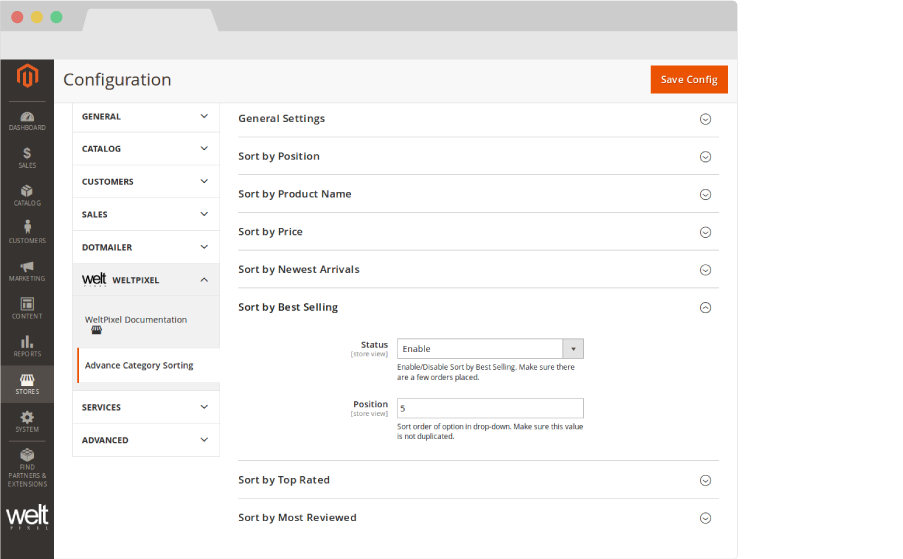
Sort by Best Selling.
- Status [Enable / Disable] - Enable/Disable the sort by Best Selling functionality.
- Name [input] - Insert custom label for this option.
- Position [input] - Insert position for this option in the dropdown.
Go to Admin > WeltPixel > Advance Category Sorting > Sort by Best Selling
Sort by Top Rated.
- Status [Enable / Disable] - Enable/Disable the sort by Top Rated functionality.
- Name [input] - Insert custom label for this option.
- Position [input] - Insert position for this option in the dropdown.
Go to Admin > WeltPixel > Advance Category Sorting > Sort by Top Rated
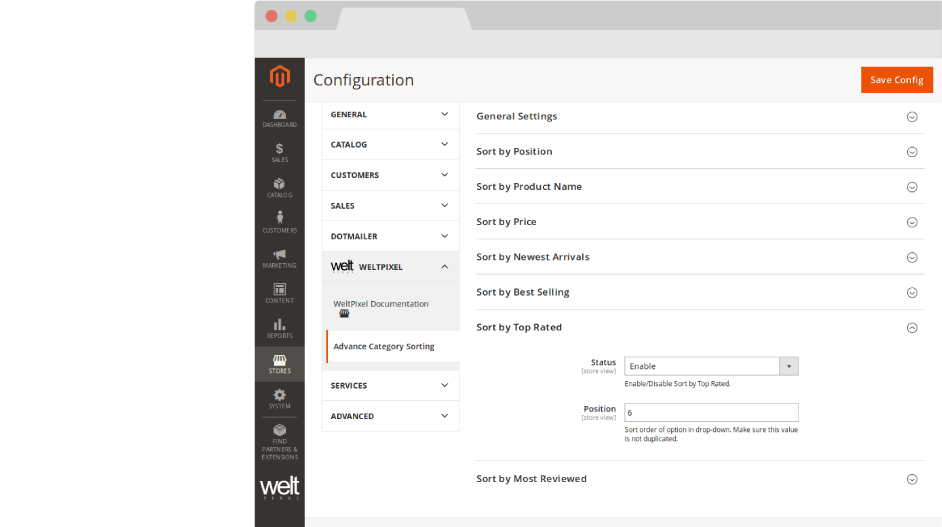
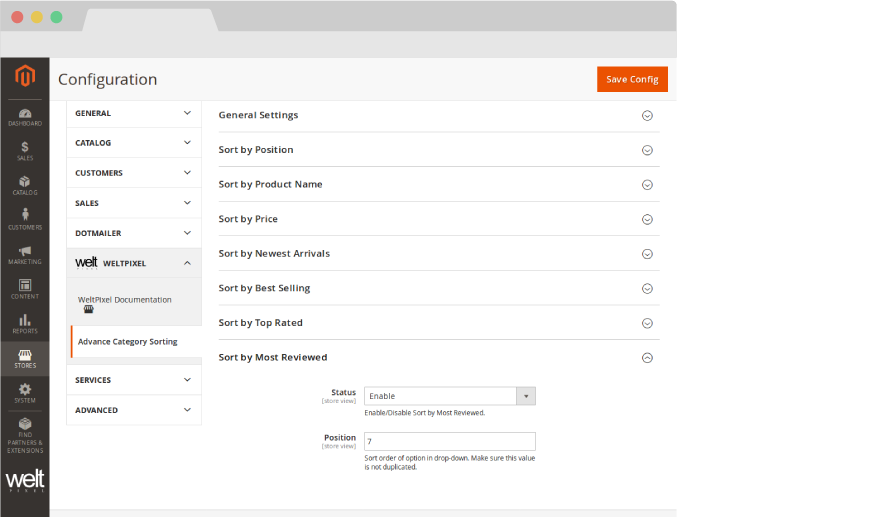
Sort by Most Reviewed.
- Status [Enable / Disable] - Enable/Disable the sort by Most Reviewed functionality.
- Name [input] - Insert custom label for this option.
- Position [input] - Insert position for this option in the dropdown.
Go to Admin > WeltPixel > Advance Category Sorting > Sort by Most Reviewed
Magento Settings.
Config Default Sort by.
If necessary, you can go to Admin > Settings > Configuration > Catalog > Catalog > Storefront > Product Listing Sort By and you can set the default method used to sort the catalog. You have the ability to set the ideal presentation for the users first impression on the catalog.
For example, you can set the Default Sorting Option as Price (Low to High) or (High to Low), as opposed to the default Most Relevant option.
After installing this extension, the new sort options are available.
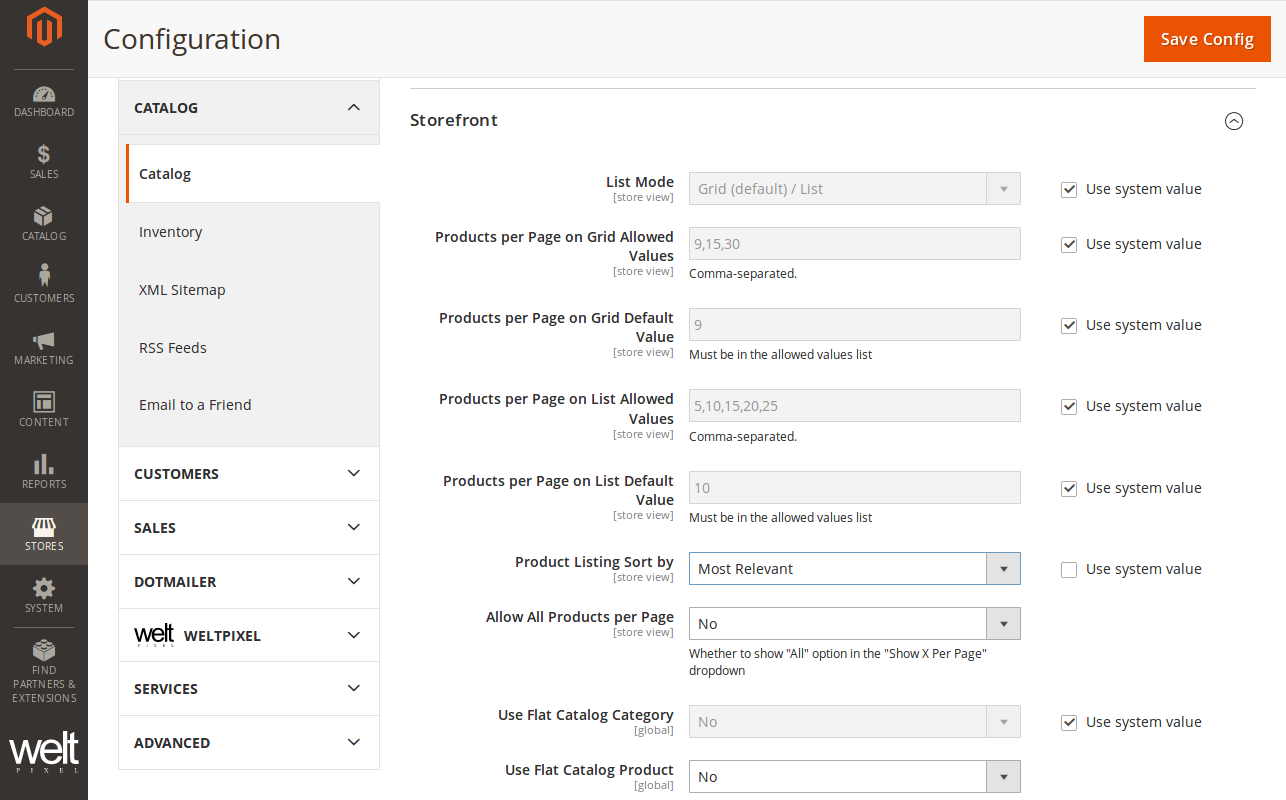
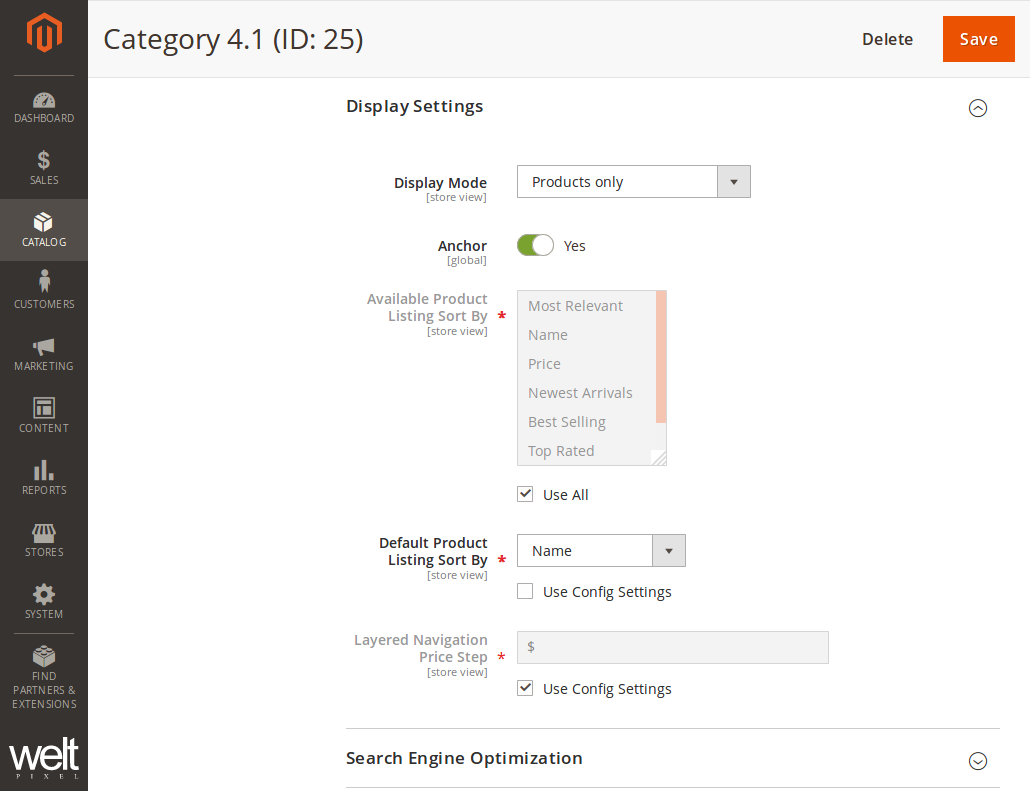
Category settings.
If you want to have different sort options per each category, go to Admin > Catalog > Categories > [select a category] > Display Settings
- Available Product Listing Sort [multiselect] - To customize the sorting option, clear the Use All Available Attributes checkbox and select the attributes you want to use. You can define and add attributes as needed. Note: Category settings override extension settings.
- Default Product Listing Sort By [dropdown] - To define the default “Sort By” option, clear the “Use Config Settings” checkbox and select an attribute. Note: Category settings override config settings.
Change Log.
What’s new in v.1.10.7 - March 26, 2021
- Made small optimizations to logic that determines Product Collection type.
- Excluded Magento 2.0.x - 2.2.x from new features and fixes starting with this release.
- Adjusted WeltPixel Developer section comments.
What’s new in v.1.10.5 - February 12, 2021
- New Feature: Added the possibility sorting by Low to High and High to Low when Price is set as the default sorting option in Magento.
- Confirmed compatibility with the newly released Magento 2.4.2 version.
- Added additional backend versioning verifications.
- Backend code optimizations.
What’s new in v.1.10.1 - October 22, 2020
- Code enhancements - changed a protected function to public which means it's now possible to enhance the method via plugins.
- Fixed a bug that prevented the Advanced Search from working on Magento 2.4.x.
- Confirmed compatibility with the newly released Magento 2.4.1 version.
What’s new in v.1.10.0 - August 10, 2020
- Confirmed compatibility with the newly released Magento 2.4.0 version.
What’s new in v.1.9.8 - July 6, 2020
- Whitelisted domain for Content Security Policies introduced in Magento 2.3.5.
What’s new in v.1.9.7 - May 7, 2020
- Confirmed compatibility with Magento 2.3.5.
- Implemented small Backend performance optimizations.
- Added nxcli.net (Nexcess temporary URL) as a valid domain in the licensing process.
- Added an option in the Developer section to allow for switching Magento's CSP between "report-only" and "restrict".
What’s new in v.1.9.6 - April 9, 2020
- Added a patch for jQuery UI (Magento 2.3.0 - 2.3.2).
- Fixed a Backend issue on Magento Commerce whereby the Category Schedule functionality was not working properly.
What’s new in v.1.9.5 - March 10, 2020
- Assured compatibility for later versions of Elastic Search 6.0+
- Added backend Google reCaptcha compatibility for Magento 2.3.x
What’s new in v.1.9.4 - February 5, 2020
- Code enhancements for increased security. Changed User Group info collection method.
- Confirmed compatibility for Magento 2.3.4.
What’s new in v.1.9.2 - November 27, 2019
- Fixed an issue which caused sorting to be inverted on the Search Results page when sorting by Relevance.
- Added Magento and PHP version in the WeltPixel Developer section.
What’s new in v.1.9.1 - October 16, 2019
- Introduced compatibility with Elastic Search 6.0+. The module was previously only compatible with Elastic Search up to version 5.0+.
- Fixed an issue which sometimes caused products to duplicate after switching pages on the Category Page.
- Confirmed compatibility with the latst Magento 2.3.3 version.
- Included the WeSupply Toolbox integration extension - Proactive Notifications Email & SMS, Returns & RMA, Store Locator, Delivery Date Estimate, Logistics Analytics, NPS & CSAT score. Get Free on-boarding and launch within 24 hours.
What’s new in v.1.9.0 - July 18, 2019
- Confirmed compatibility with Magento 2.3.2.
- Added HTTPS endpoint for licensing process.
What’s new in v.1.8.5 - June 7, 2019
- Small performance improvements.
What’s new in v.1.8.4 - April 25, 2019
- Fixed an issue that happened when sorting by Best Selling, whereby, after the sorting was one, the number of products always showed 1.
- Added PHP version in the WeltPixel Developer Section.
What’s new in v.1.8.3 - April 3rd, 2019
- Fixed an error that occurred when using the "Best Selling" sorting option.
- Confirmed compatibility for Magento 2.3.1.
What’s new in v.1.8.2 - January 24, 2019
- Added translation file.
- Helpcenter adjustment, removed zendesk iframe and added a simple link to our Support Center in order to avoid any potential conflicts with other admin js added by 3rd party extensions.
- Fix for multiple rewritten ImageFactory classes, rewrite check validity, rewrite checks optimizations.
What’s new in v.1.8.0 - December 8, 2018
- Compatibility adjustments for Magento 2.1.16/2.2.7/2.3.0.
- PHP 7.2 compatibility added.
- As Magento 2.3 comes with major core changes, we have provided a different set of files in order to achieve the best performance on each version.
What’s new in v.1.7.5 - October 24, 2018
- Fixed a Magento 2.1.x error “Object DOMDocument should be created”.
- Added detailed error messages for invalid licenses for an easier identification of the cause.
- License improvements, added *.magento.cloud as a valid test domain for Enterprise Cloud environments. Now both ‘magentosite.cloud’ and ‘magneto.cloud’ can be used for testing purpose with the production domain license.
What’s new in v.1.7.4 - September 25, 2018
- Initial release